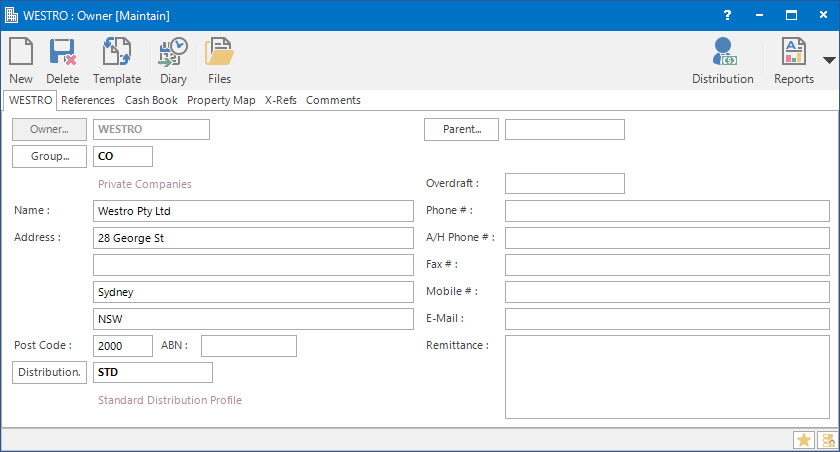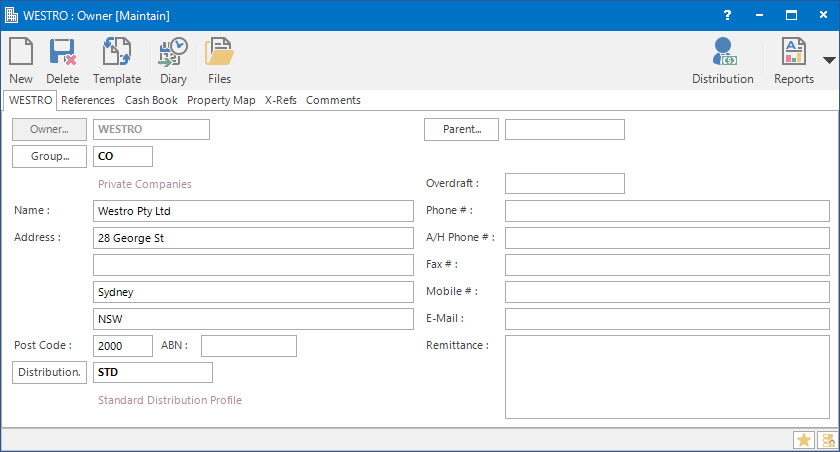Open topic with navigation
Adjusting the Owner Distribution Profile for an Owner
- The Owner Distribution Profile is attached to the Owner through the Distribution button on the Owner screen.
- While entering the Owner, the details in the Profile can be customised to suit the individual Owner.
Application Tool / Status Bar Calls
This Application can be called by clicking the Application tool-bar push button: Distribution when maintaining Distribution Profiles for Owners.
Mandatory Prerequisites
Prior to adjusting the Owner Distribution Profile for an individual Owner, refer to the following Topics:
Screenshot and Field Descriptions
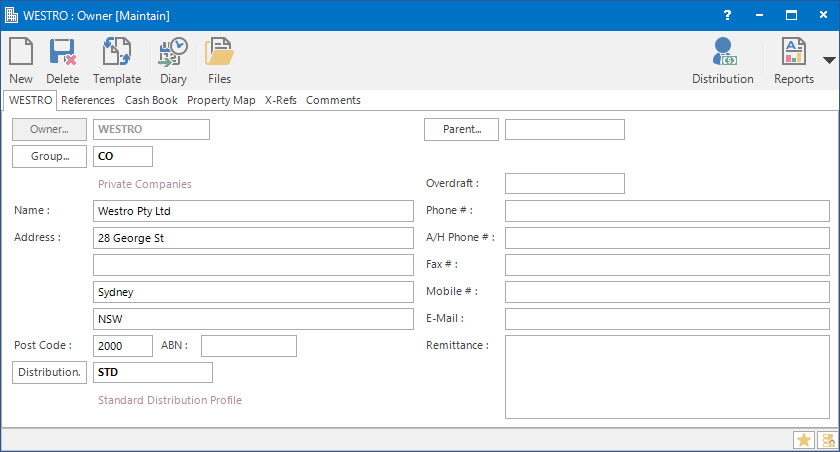
Refer to Maintaining Owners for field descriptions of the Owner application.
Refer to Maintaining Owner Distribution Profiles for field descriptions of the of the Owner Distribution Profile application.
How Do I : Adjust a Owner Distribution Profile for an Owner
- Select / Search for a Owner record on the Owner screen.
- Click the Right Hand Side Application tool-bar push button: Distribution to open the Owner Distribution Profile attached to the Owner.
- Refer to How Do I : Add a new Owner Distribution Profile for field descriptions on how to set up a new Distribute To Line Item.
- Refer to How Do I : Modify an existing Owner Distribution Profile to make changes in the existing Distribute To Lines on the Distribute To table.
Related Topics
Adjusting Owner Distribution Profiles for Owners is associated with the following Topics: